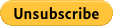Sea Change: Cancel Your Membership
Please ensure that you cancel before you are charged for the next month — we are not responsible for your failure to cancel on time.
Here are the steps for discontinuing the Sea Change Program:
If you signed up on or after May 21st, 2014, you can cancel your subscription by viewing your account settings and clicking “Turn off auto-renewal” on the “Subscriptions” tab.
If you signed up before May 21st, 2014, you need to cancel your PayPal subscription using the instructions below:
If you’d like to cancel your membership, you can do so with this Unsubscribe button — it will stop all future payments:
Note that once you Unsubscribe from the Paypal button, your Sea Change membership will be canceled. If you cancel it after the 15th of the month, we’ll temporarily re-activate your membership (for free) until the end of the month if you email us at [email protected].
You can also do it manually:
1. Log in to your PayPal account.
2. Click Profile near the top of the page.
3. Click My Money under My Profile.
4. Click Updates in the My preapproved payments row.
5. Click Zen Habits under the Merchant column
6. Click Cancel
Stop Emails
At the bottom of the last Sea Change email, there should be an “unsubscribe” link. Please click on that link to ensure that the emails don’t keep flooding your inbox.
Thanks for joining us!